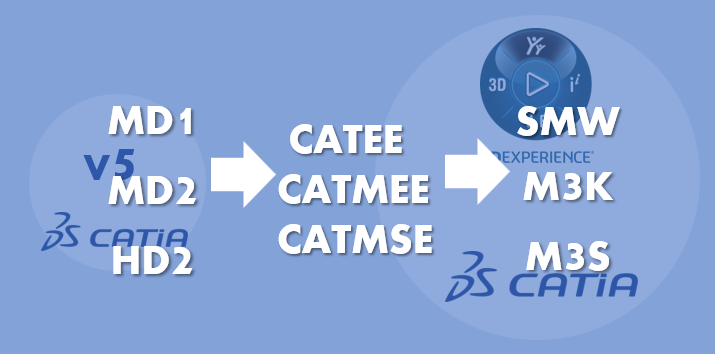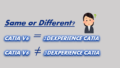Customer
What is the typical migration paths from “CATIA V5” to “3DEXPERIENCE CATIA“?

NSS
Let’s quickly go over popular modules before talking about migration.
1) CATIA V5
- MD1: MECHANICAL DESIGN 1
- MD2: MECHANICAL DESIGN 2
- HD2: HYBRID DESIGN 2
2) CATIA V5 connected to 3DEXPERIENCE platform
- CATEE: Engineering Excellence
- CATMEE: Mechanical & Shape Engineer Excellence
- CATMSE: Mechanical Engineering Excellence
3) 3DEXPERIENCE CATIA (≒V6)
- SMW: SheetMetal Designer
- M3K: Mechanical Engineer
- M3S: Mechanical & Shape Engineer
- PCS: Collaborative Business & Industry Innovator

NSS
Now let’s take a look at some migration paths as below!
(CATIA V5 -> CATIA V5 connected to 3DEXPERIENCE platform -> 3DEXPERIENCE CATIA)
What’s CATIA Migration?
CATIA Migration means…
“A practice of transferring from one currently using operating environment (CATIA V5) to another (CATIA V5 connected to 3DEXPERIENCE platform or 3DEXPERIENCE CATIA).”
Typical Migration Paths
- CATIA V5 -> CATIA V5 connected to 3DEXPERIENCE platform
- CATIA V5-> 3DEXPERIENCE CATIA
[MD1]
- MD1 -> CATEE
- MD1 -> SMW + PCS
[MD2]
- MD2-> CATMEE
- MD2-> M3K + PCS
[HD2]
- HD2-> CATMSE
- HD2-> M3S + PCS
Q&A
- What is “PCS”?
- Answer: PCS is the license which is required for all 3DEXPERIENCE Platform users.
- Do “CATEE”, “CATMEE” and “CATMSE” not require “PCS”?
- Answer: Those packages include PCS. When you buy those packages, you don’t need to purchase PCS.
- Is migration FREE?
- Answer: No, it is NOT FREE. But it is more affordable than buying new license.
- Can we migrate from “MD1” to “CATEE” now, then from “CATEE” to “SMW + PCS” in the future?
- Answer: Yes.