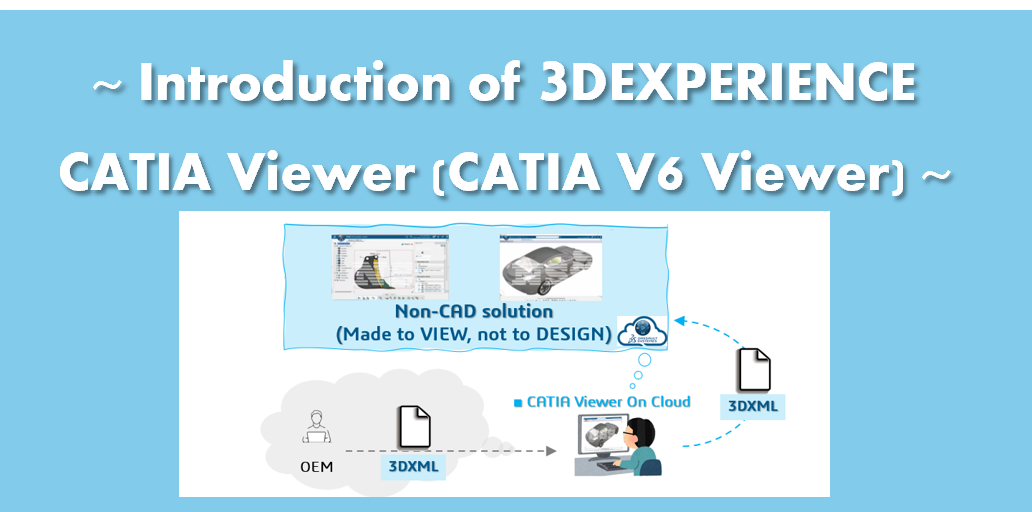Today, we’re introducing the 3DEXPERIENCE CATIA (CATIA V6) Viewer and what it can do.
※ For reference: The previous post about the CATIA V5 Viewer : Open and check CATIA V5 data with Viewer
[Why Everyone’s Choosing 3DEXPERIENCE CATIA Viewer]: (License names: PCS-OC + DRN-OC)
- Cost- and time-efficient, CAD-free solution
- Cloud-based viewing of native 3DEXPERIENCE CATIA data (3DXML format)
- Optional license enables export to CAD formats
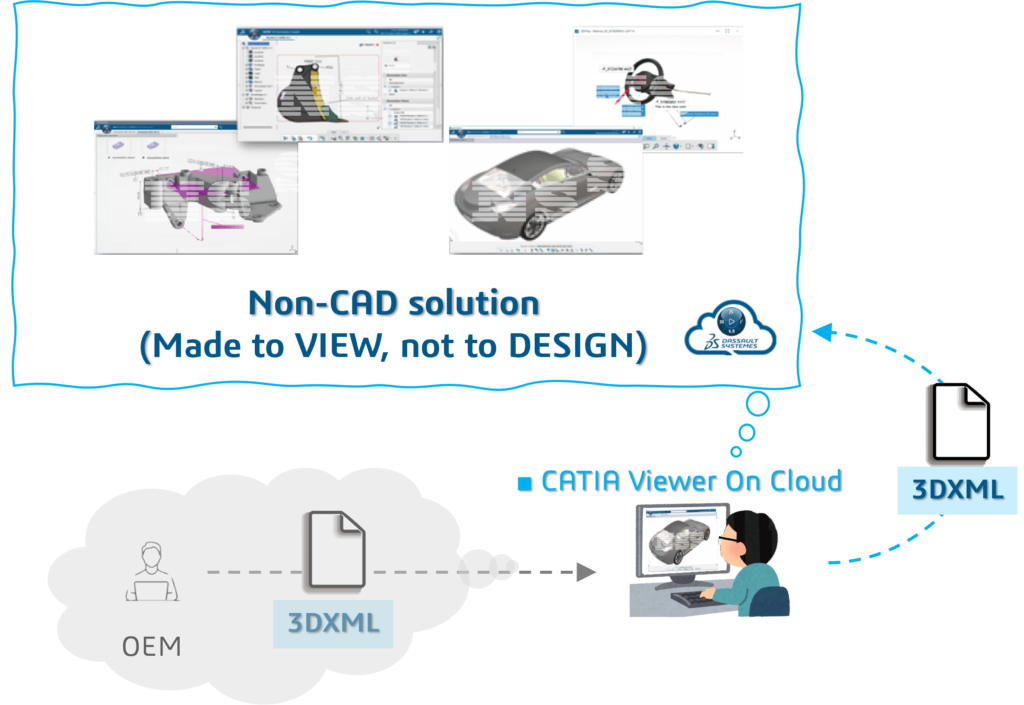

1. Cost- and time-efficient, CAD-free solution
- Being cloud-based, there’s no need to invest in or set up servers for 3DEXPERIENCE platform.
- Without CAD functionality, the license is more affordable and easier to implement.
* Using the 3DEXPERIENCE CATIA Viewer requires a workstation with sufficient graphics performance and processing power.
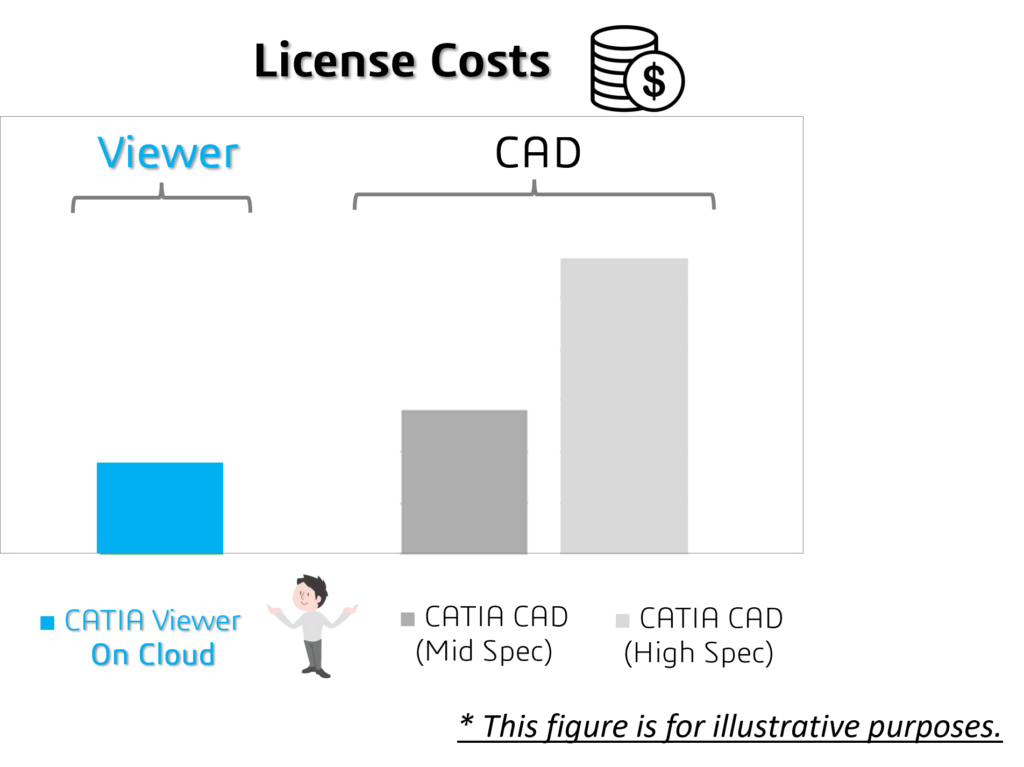

It’s nice that we can keep costs down when implementing it.

2. Cloud-based viewing of native 3DEXPERIENCE CATIA data (3DXML format)
- You don’t need to build the 3DEXPERIENCE platform in-house, as it is hosted in the cloud.
- Ready to use immediately—simply install the license and CATIA Viewer.
* Using the 3DEXPERIENCE CATIA Viewer requires a workstation with sufficient graphics performance and processing power.
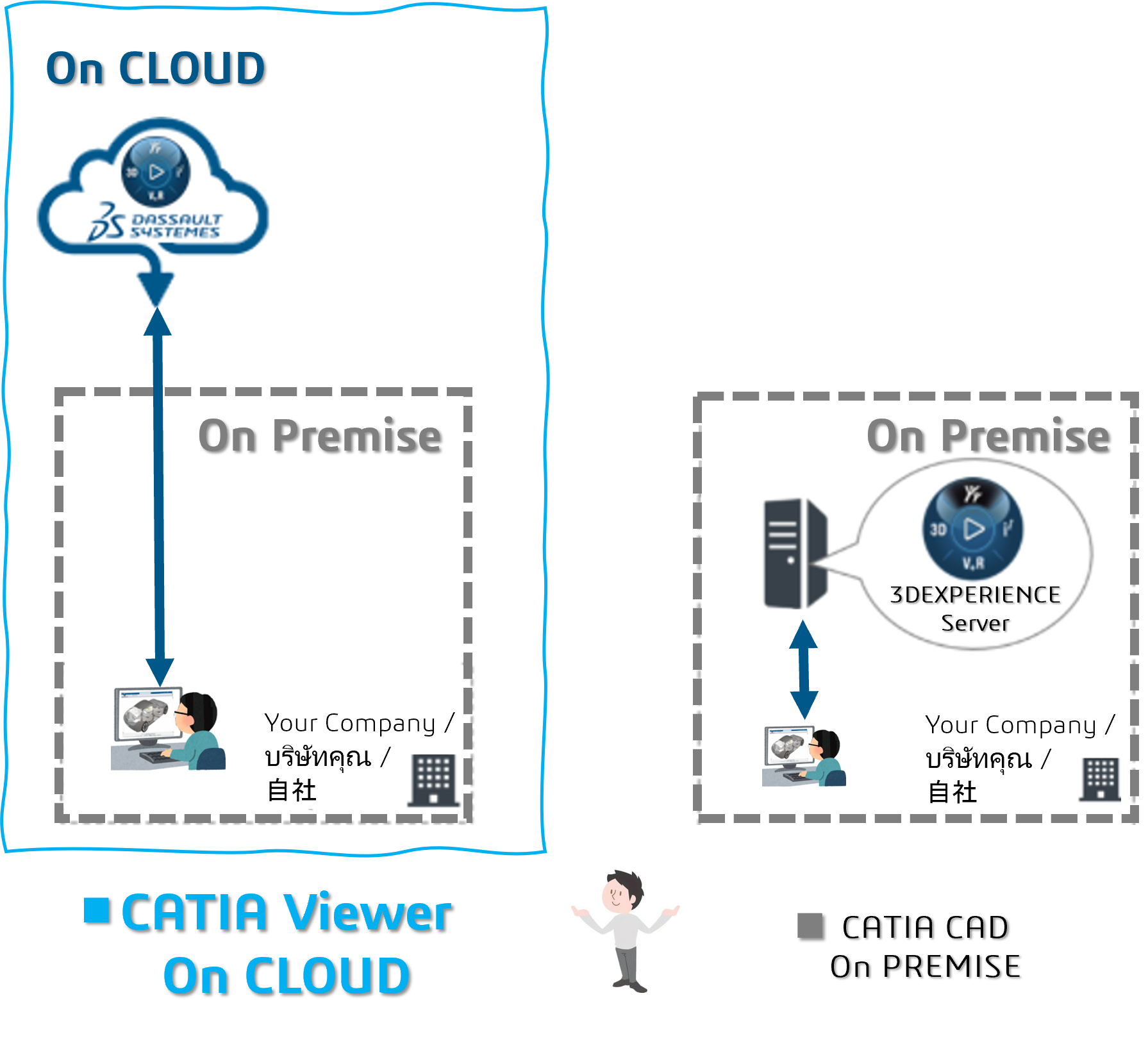

It’s great to start using it immediately without setting up an in-house 3DEXPERIENCE server.

3. Optional license enables export to CAD formats
- The optional EXH-OC license allows you to export data in CATIA V5, STEP, and IGES formats.
* Without the optional license (using only PCS-OC + DRN-OC), you can view the data but cannot export it.
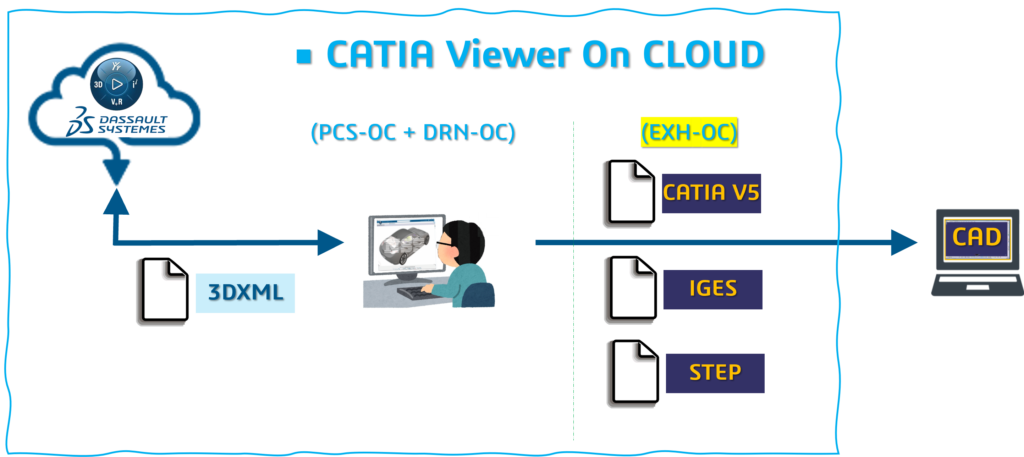

I like that 3DEXPERIENCE CATIA Viewer offers flexibility: some teams only need to view data with PCS-OC + DRN-OC, while others need CAD functionality and can add EXH-OC — ensuring licenses fit each team’s requirements.