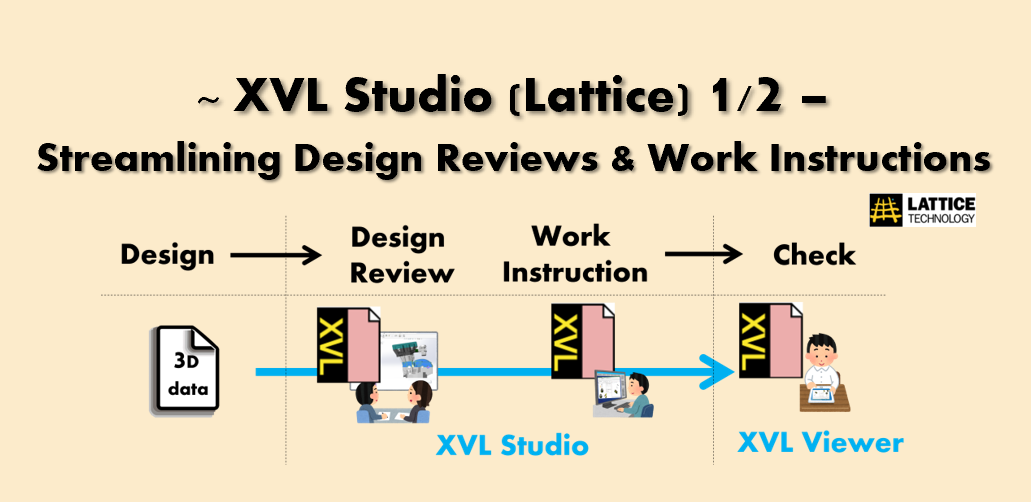We usually spend a lot of time creating Design Review materials and Work Instructions. Using PowerPoint, Word, and Excel involves too much manual work and is inefficient.

We understand that situation well. Many of our customers faced similar challenges, and they’ve seen improvements after implementing XVL Studio.
* Reference: Related articles on XVL from our blog: ~ XVL Studio (Lattice) 2/2: Boosting Efficiency in Assembly Validation ~
[Highlights of XVL Studio : Streamlining Design Reviews & Work Instruction Creation]
- Improves efficiency in creating review materials and work instructions
- Manages annotations and procedures directly on 3D models
- No need for PowerPoint with various output options
- Supports PDF, 3D instructions
- Free Viewer, perfect for sharing On-Site
- Easy operation, Easy deplymen
- Smooth Performance with Lightweight 3D Models
- Time Savings & Reduced Stress
- Enhanced Clarity through Interference Checking and Animation
- Enhances Training and Quality

XVL Studio can be used for both design reviews and creating manufacturing instructions. It allows direct 3D model import, annotation additions, exploded views of parts, and visualization of assembly processes—all within a single environment.

Adding information directly onto the model is also effective for managing changes.

Exactly. Since annotations are linked to the model, revision history and status updates can be tracked instantly.

The following challenges have been identified in creating Design Review materials and Work Instruction:
- Material Creation Is Time-Consuming
- Need to manually capture images from different angles and paste them into PowerPoint, Word, or Excel.
- Unclear Work Instructions
- Instructions and target parts often unclear.

I see. XVL Studio addresses these issues efficiently..
- Interactive 3D Model Manipulation
- You can intuitively inspect models through rotation, zooming, and cross-sectional views.
- Part Highlighting and Labeling
- The target parts of instructions become clear at a glance.
- Significantly reduces on-site confusion about “which part the instruction refers to.”

The manufacturing floor has also raised the following challenges:
- There are frequent questions like, “Which part does this instruction refer to?”

XVL Viewer helps identify the target part for each instruction..
- XVL Viewer is a read-only tool. It can be implemented on the shop floor FREE OF CHARGE.
- Easy Deployment.
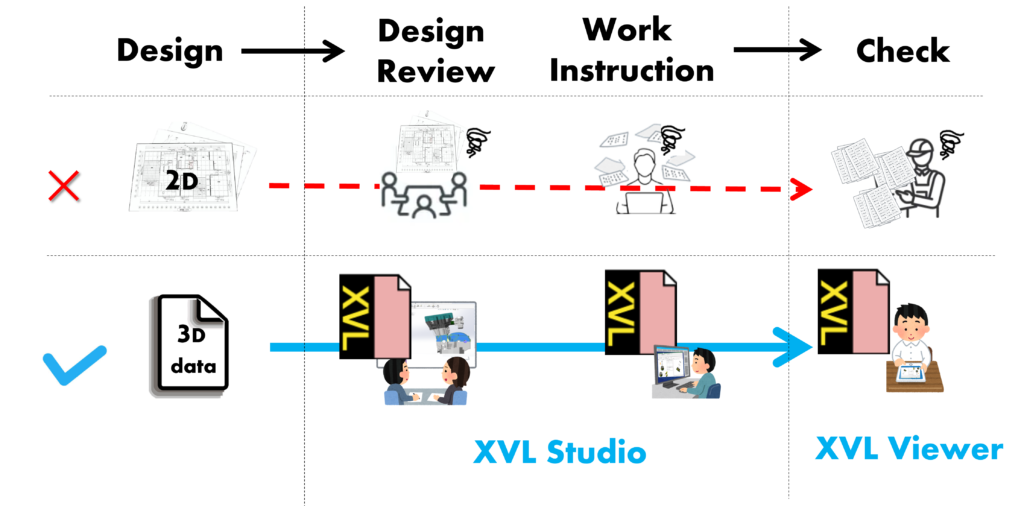
- XVL Studio: Editing and Authoring
- XVL Viewer: Viewing and Reviewing (Free)

Costs can be shared by using XVL Viewer on-site and XVL Studio in design—an ideal setup.

Also, the XVL format is very lightweight, ensuring smooth performance even with large assemblies.
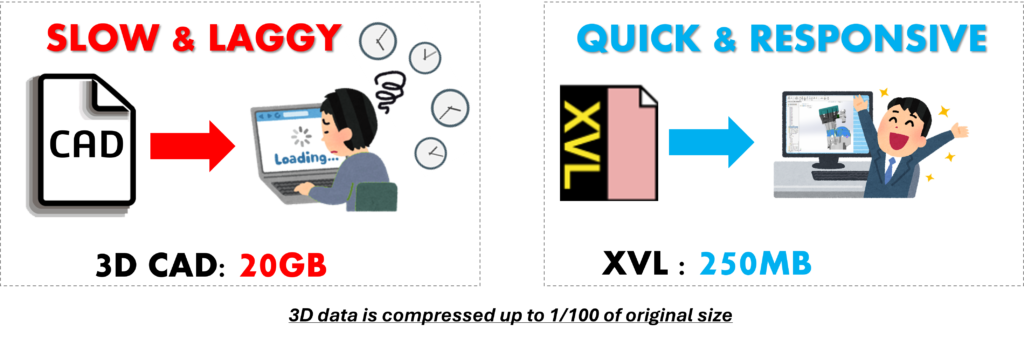

That’s a significant benefit, as we currently struggle with long loading times just to open heavy models.

Many customers have raised similar concerns, and we’ve received positive feedback that after implementing XVL Studio, both document creation and review times have been significantly reduced.

Additionally, XVL Studio comes with built-in basic interference checking, which is used for verification during the design phase.
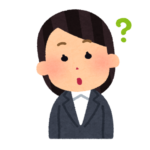
Does it support exporting documents to PDF?

Yes! It supports PDF formats, and XVL export allows for interactive 3D work instructions.
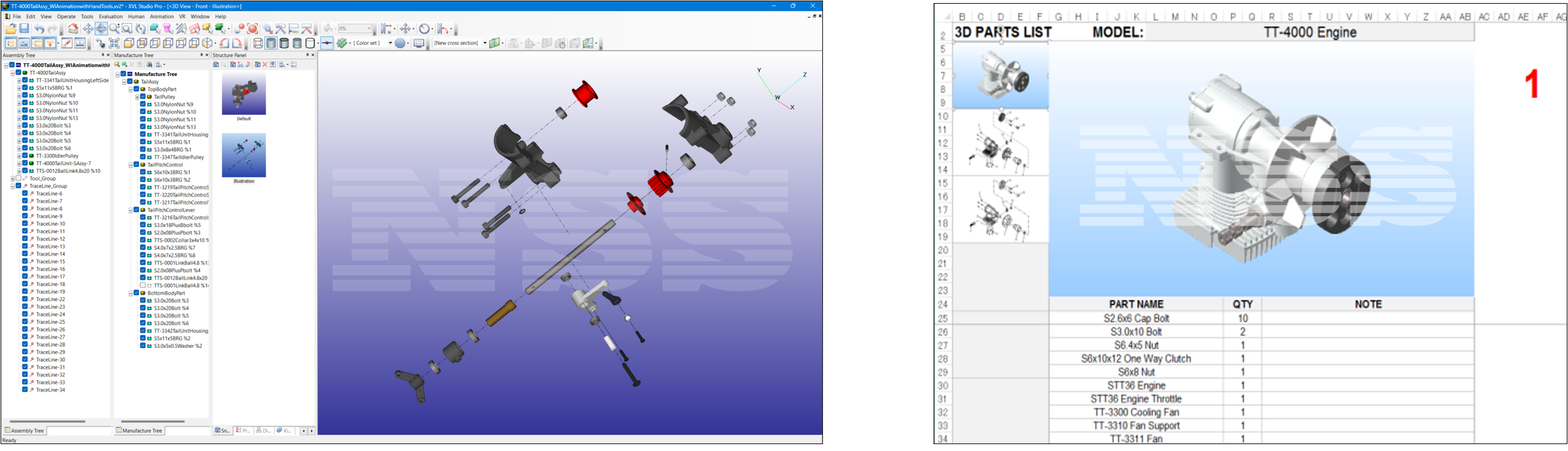
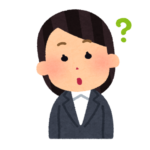
Is it possible to show exploded views of parts step-by-step in the work procedure?

Yes, it is possible. Color-coding parts and using animations significantly enhance understanding of the assembly process.
This can also be applied to internal training materials, helping reduce variations in comprehension and improve early-stage proficiency.

I understand the value of XVL Studio and XVL Viewer.