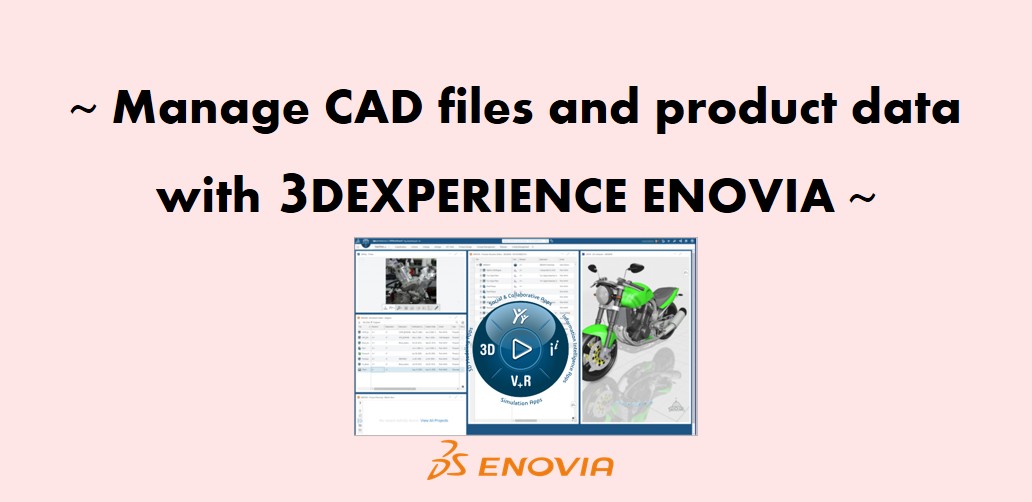Hello. We use CATIA V5 in our Design department for product modeling.

But… our CAD file management is kind of messy right now and we can’t fully utilize the CAD data company-wide right now— we’re looking for something that works better.
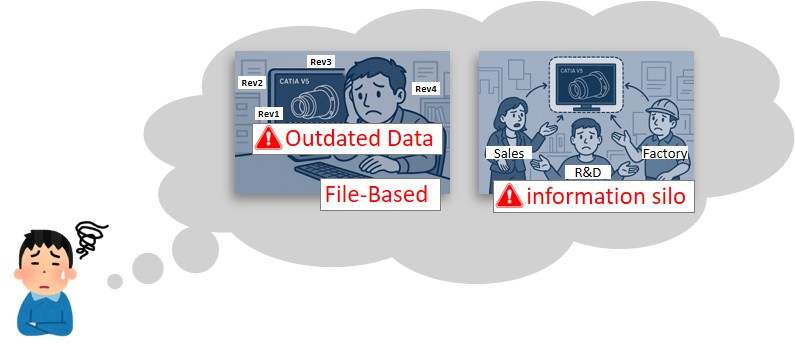

I see. Let me introduce you to 3DEXPERIENCE ENOVIA, a PLM (Product Lifecycle Management) solution.
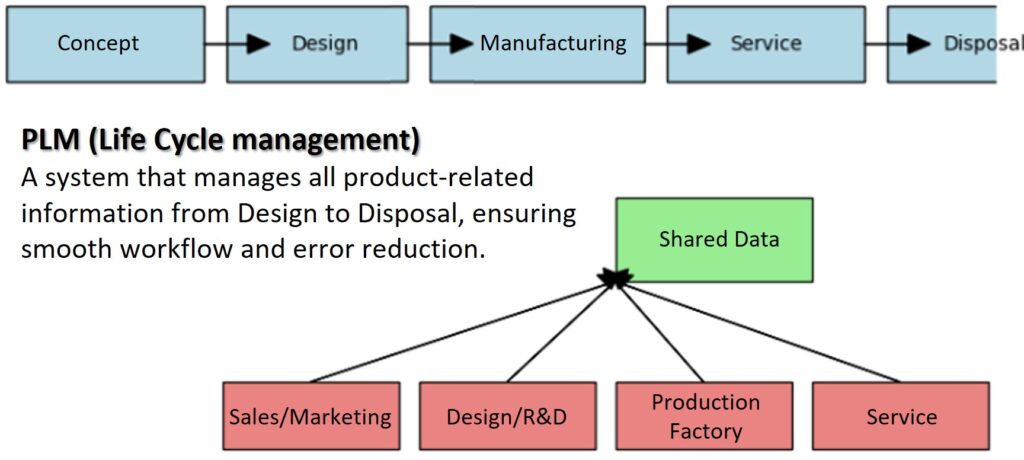

3DEXPERIENCE ENOVIA helps manage CATIA V5 data and other CAD files, along with product data, throughout the entire product lifecycle. It makes it easy for the whole team to access up-to-date info in real time. It’s great if you want better control and collaboration on your CAD data.
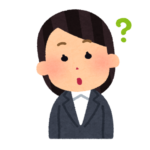
What features does 3DEXPERIENCE ENOVIA offer to help manage CAD files?

3DEXPERIENCE ENOVIA, a database-driven platform, offers the following features to support real-time, efficient management of CAD files and product data for better collaboration.
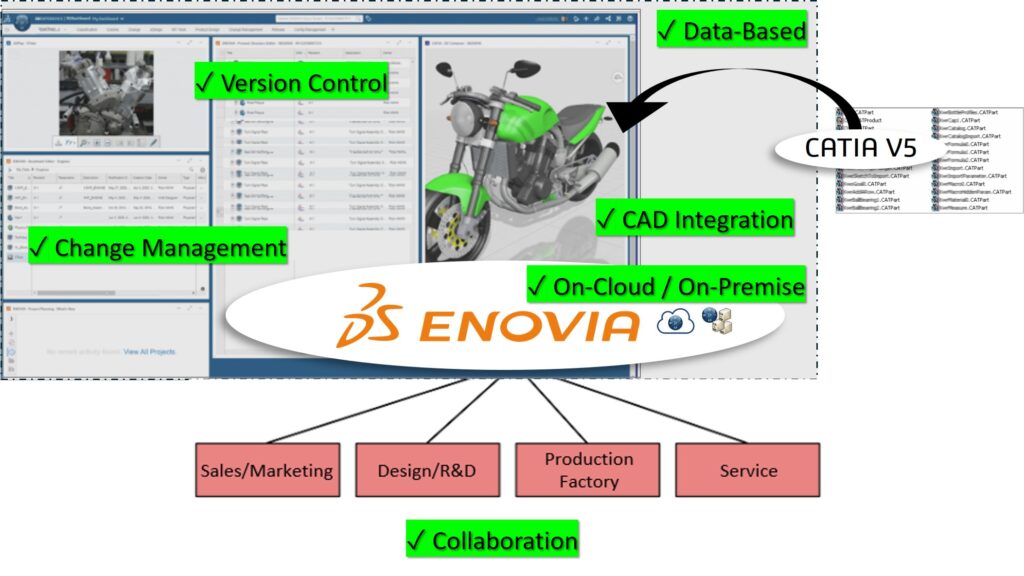
[Key Features of 3DEXPERIENCE ENOVIA]
- Version Control
- Ensures all team members always access the latest CAD files
- Automatically saves previous versions for traceability
- Helps prevent errors from outdated data
- Design collaboration / Cross-Department Collaboration
- Allows you to define detailed access permissions (view/edit)
- Supports secure and organized teamwork across teams
- Utilize a single source of data across multiple departments, including Engineering and Quality — a Single Source of Truth. (Data-Based)
- Each team can access only authorized data.
- Change Management
- Tracks and controls all changes through an approval process
- Automatically records updates and notifies relevant teams
- CAD Integration
- Directly integrates with CATIA V5, 3DEXPERIENCE CATIA
- Automatically syncs changes without manual upload/download
- On Cloud-Based / On Premise-Based Option
- On Cloud-Based
- Accessible from anywhere via the internet
- Ideal for remote or distributed teams
- Requires less in-house IT maintenance
- On Premise-Based
- Full control over servers, infrastructure, and data security
- Best for organizations needing complete system ownership
- Requires dedicated IT resources and infrastructure
- On Cloud-Based

That’s very clear, thank you.