
Virtual Server, Virtual Desktop

Server, Workstation, PC, Peripherals

Windows, Unix, Oracle, SQL

Netapp, Buffalo

Network System Design & Construction

Fundamentals Course, Advance Course, Custmized Course

3DEXPERIENCE Entrance

Order Custom-made Training for specific applications. CADmeister, FTI, XVL, CADdoctor etc..

Annual Maintenance Support

CAD/CAM/CAE/PLM Consultation & Implementation

CAD/CAM/CAE/PLM System Operation Support

IT System Administration Support
iBlue CLIKS is all-in-one system runs on CATIA V5,
Supports the entire workflow from Die-Design till Die-Machining based on advanced CAM features.
Cost Reduction by Automation. Time Reduction by Design for Machining.

All-in-one Design - CAM solution for Die Making.
Assembly Design automatically PROCESSES the following jobs for NC data creation.
Automatically EXTRACT Parts to be Machined from whole assemby design.
Automatically DEFINE Machining Procedures.
Automatically SEARCH Areas to be Machined.
Automatically DEFINE Machining Conditions.
Automatically CALCULATE Machining path.
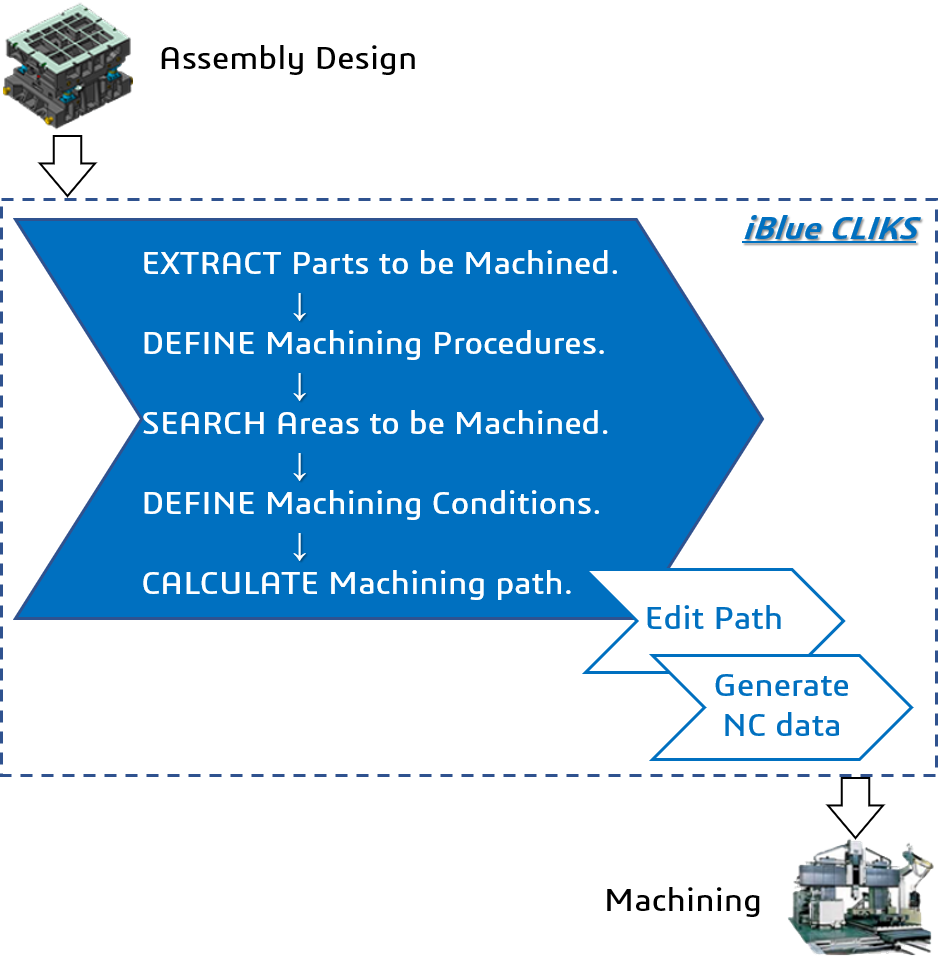
Automatically SEARCH areas to be machined.
Automatically DEFINE machining attributes.
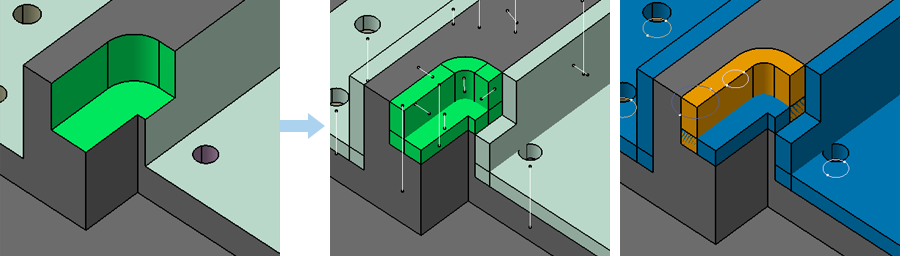
VISUALIZE potential issues for Machining Procedure at Die Design stage.
Automatically SEARCH areas where automatic-machining is not available due to tool-interferences.
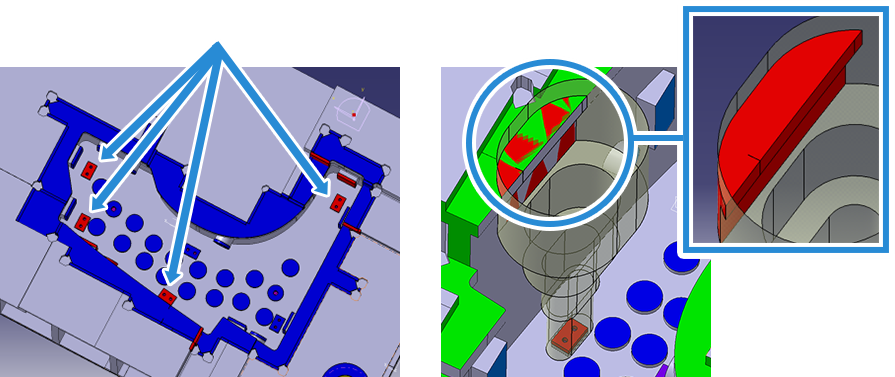
CAM for Die Structure: Generate Scan/Hole tool path with cutter/folder-interference-free.
CAM for Profile Cutting: Generate Profile/Thrust tool path cutter/folder-interference-free.
CAM for Die Product Shape: Generate accurate tool path for superior surface finish.
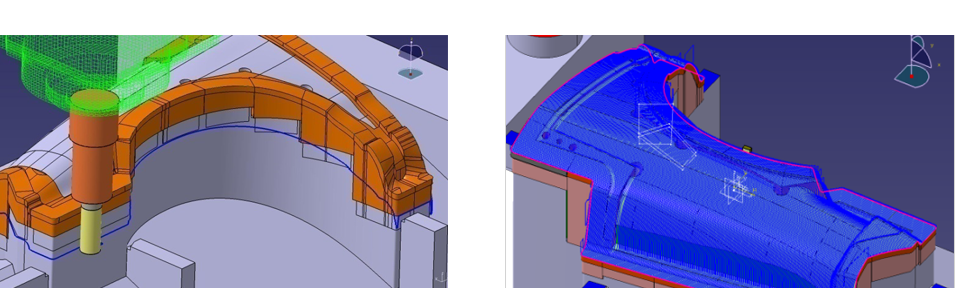
Feel free to contact us for products and solutions.
Contact